I am sorry but yet again a question about GNU Radio. (I just started following some tutorials a couple of months ago and am learning about it. I am unfortunately not that proficient in it yet, but I am getting there).
Background:
So here at the end of the post is my (infamous) FM Receiver flow graph (my hello world in GNU Radio). Nothing has changed. Everything's still as it was (in my first two posts). In fact the problem appears independent of which flow graph I run (as long as it does not contain any bugs), no matter whether I use Qt GUI or WX GUI.
- I upgraded to Windows 10 and also updated to the latest binary (v3.7.13.5/v1.6) for GNU Radio from here.
Problem Observed: The problem is the flow graph appears to start, and stops immediately. No errors. The flow graph window appears, but all I see is the titlebar, and the close, minimize and maximize icons. The rest of the window never appears. The only output I see in the terminal window down in the bottom left corner is the following:
Terminal Log
<<< Welcome to GNU Radio Companion 3.7.13.5 >>>
Block paths:
C:\Program Files\GNURadio-3.7\share\gnuradio\grc\blocks
C:\Program Files\GNURadio-3.7\share\gnuradio\grc\blocks
Loading: "D:\projects\gnuradio\projects\FM_RX_1a.grc"
>>> Done
Loading: "D:\projects\gnuradio\projects\AM_RX_1.grc"
>>> Done
Loading: "D:\projects\gnuradio\projects\fm_receiver_qt.grc"
>>> Done
Generating: 'D:\\projects\\gnuradio\\projects\\fm_receiver.py'
Executing: C:\Program Files\GNURadio-3.7\gr-python27\python.exe -u D:\projects\gnuradio\projects\fm_receiver.py
gr-osmosdr 4d83c606 (0.1.5git) gnuradio 3.7.13.5
built-in source types: file osmosdr fcd rtl rtl_tcp uhd hackrf bladerf airspy redpitaya
[INFO] [UHD] Win32; Microsoft Visual C++ version 14.0; Boost_106000; UHD_3.14.1.HEAD-0-g5491b80e
>>> Done
I also get a ton of warnings when launching the GNU Radio as shown below (I had to remove some lines here as I was hitting the post size limit):
Startup log
setting gnuradio environment
Warning: Block with key "acars2_decode" already exists.
Ignoring: C:\Program Files\GNURadio-3.7\share\gnuradio\grc\blocks\acars2_decode.xml
....
*(a lot of similar lines -> I guess nearly all the blocks/modules in GNU Radio)*
....
Warning: Block with key "zeromq_sub_source" already exists.
Ignoring: C:\Program Files\GNURadio-3.7\share\gnuradio\grc\blocks\zeromq_sub_source.xml
<<< Welcome to GNU Radio Companion 3.7.13.5 >>>
I thought maybe it is some permissions problem. I tried launching GNU Radio as administrator (just to test).
- GNU Radio just failed to start.
Anyways, as always, the Dongle works. I compared it, by running CubicSDR.
After I had posted this question on HAM.SE, I downgraded to version 3.7.11.1 from here and it was able to launch the Flow graph.
- Even though, only
Qt GUIworked. When a flow graph made withWX GUIis run, it would start a little and then the window would freeze. Which is strange. As with this GNU Radio version, this flowgraph used to work onWindows 8.1.
- Even though, only
Then after @MarcusMüller hinted that I may possibly have two GNU Radio installations [possibly conflicting with each other],
- I removed the GNU Radio version 3.7.11.1,
- restarted the computer
- and thoroughly checked that there are no GNU Radio installations anywhere.
- I reinstalled the latest version of GNU Radio 3.7.13.5 and the same problematic behavior was observed as explained above.
What one can see though is that due to some reason (some setting or bug), this version 3.7.13.5 of GNU Radio includes the blockpath twice, as shown below.
<<< Welcome to GNU Radio Companion 3.7.13.5 >>>
Block paths:
C:\Program Files\GNURadio-3.7\share\gnuradio\grc\blocks
C:\Program Files\GNURadio-3.7\share\gnuradio\grc\blocks
Loading: "D:\projects\gnuradio\projects\FM_RX_1a.grc"
>>> Done
Loading: "D:\projects\gnuradio\projects\AM_RX_1.grc"
>>> Done
Loading: "D:\projects\gnuradio\projects\fm_receiver_qt.grc"
>>> Done
And from there come all the warnings, I guess. (I have NOT made any such changes. The installation was done with default settings, just like for the other version of GNU Radio v3.7.11.1.
One of the (otherwise working) flowgraphs:
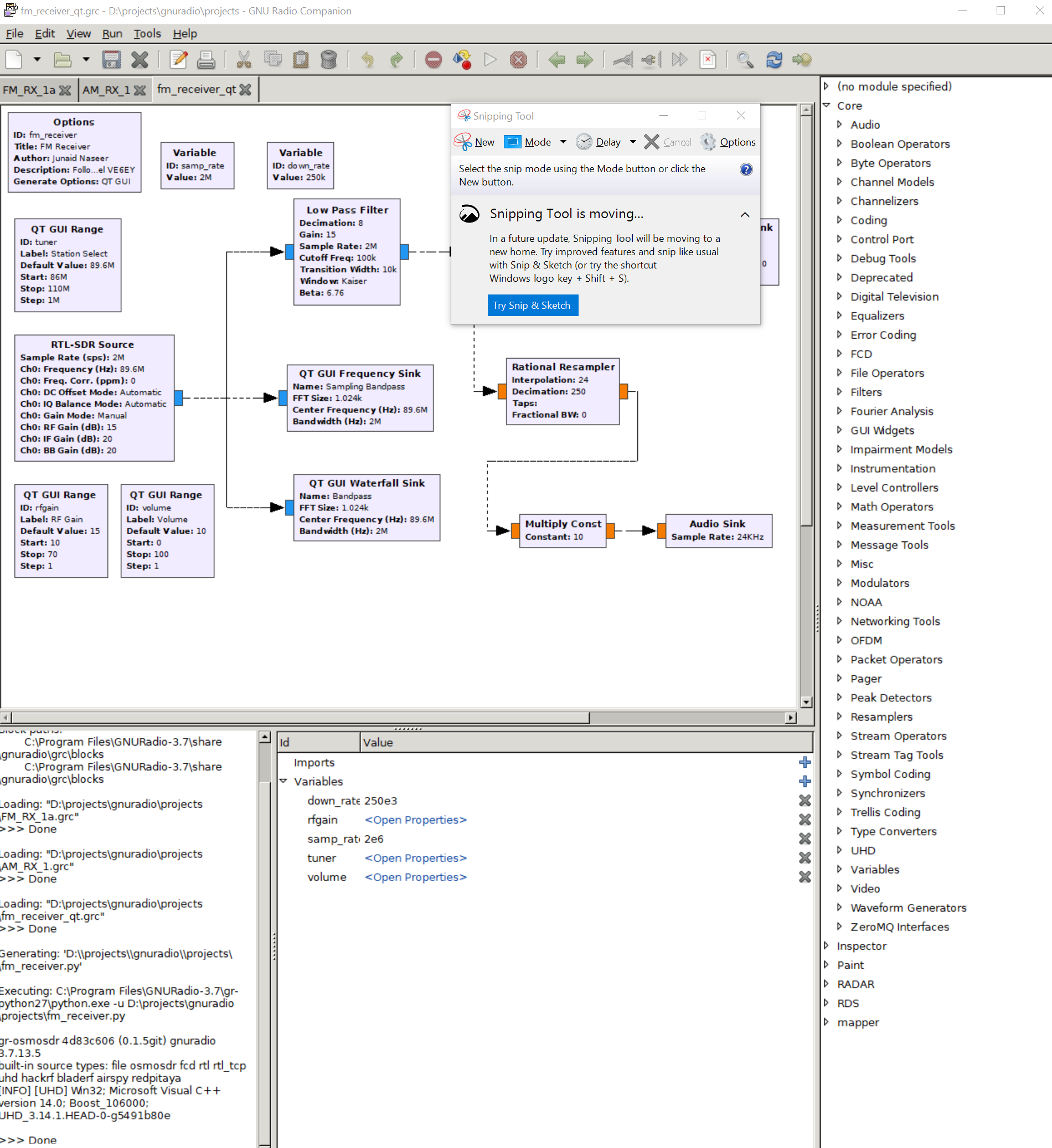
My tentative Conclusion: As far as I can see, the Windows build for GNU Radio v3.7.13.5/v1.6) is buggy here.