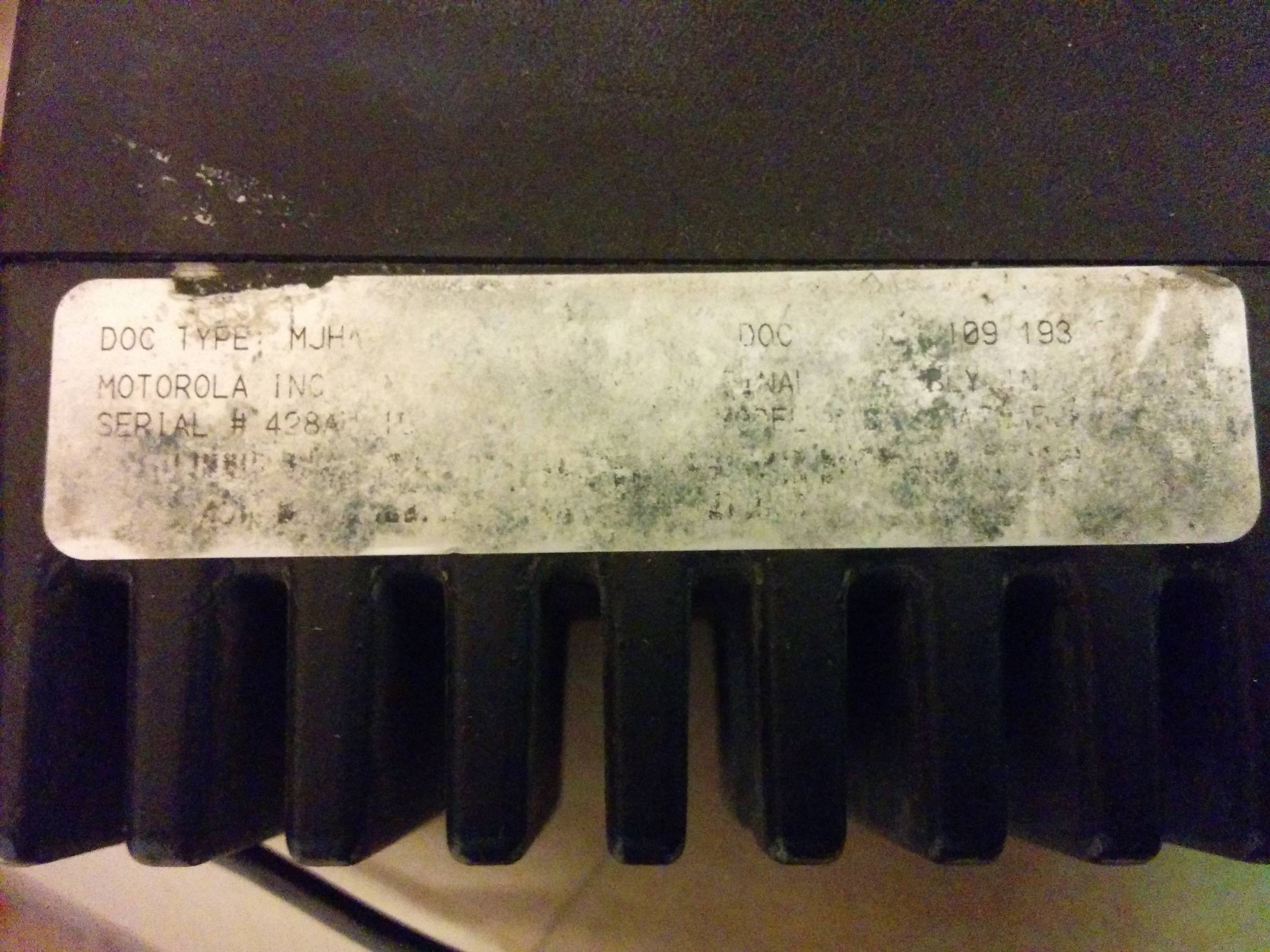I found an old Motorola Maxtrac in a parts truck I bought. I'd like to program some channels into it with a Windows 7 computer and DOSbox.
My first issue, is I'm having trouble identifying the radio because the id tag is all worn off. Therefore I don't know which rss software to use. Does anyone have the ability to ID this radio by sight? I believe its a commercial unit, not a radius model.
Secondly, I'm unable to communicate with the radio through dos box. I have tried a ton of different cycle numbers and none seem to work with my setup.
I am fairly confident that I have my comm ports setup correctly. I am using a usb to serial adapter and to a ribless cable. The usb to serial adapter is comm 8 and I have edited the DOSbox config file to reflect this. Is it possible to use this setup with this type of radio? Any help or guidance at this point would be appreciated.