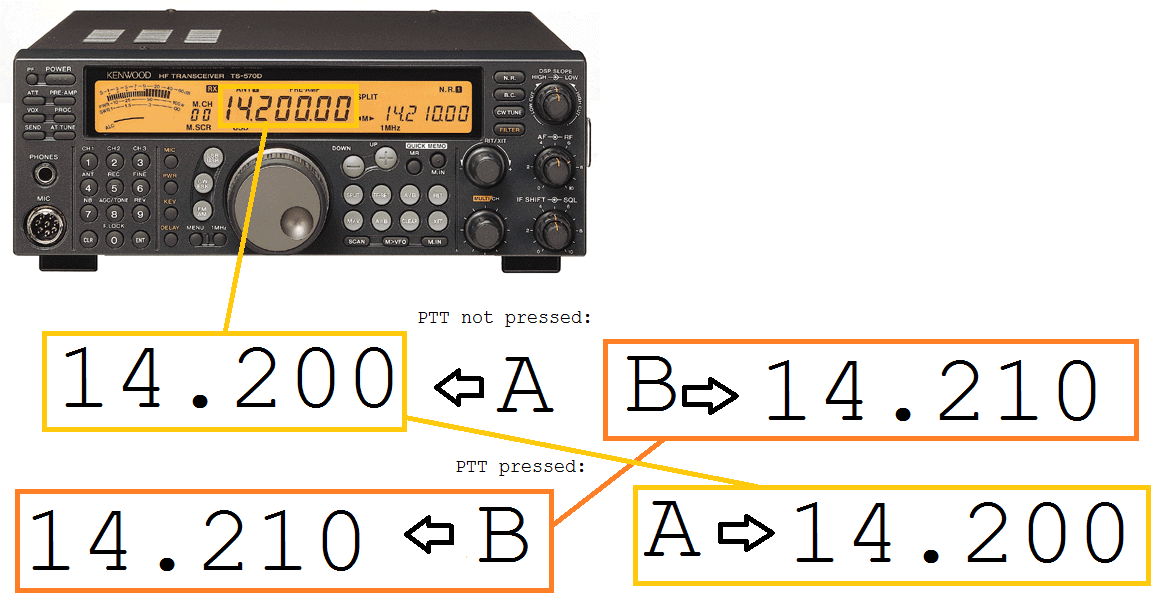My Kenwood has "split" and "rit/xit". Is the "split" mode suitable for operating a split for a DX pileup situation, where a station is listening "3 up"?
I'm confused about which of the larger or smaller frequencies on my screen, or the letters A and B, is the receive and which is transmit, in split mode? How do I know which is my receive and which is my transmit in RIT/XIT mode?
Am I the only one who reads the manual and is left without a clue here?
In split mode I have no idea if the larger frequency value is both my listen and transmit frequency and I have to press A/B, talk, then press A/B again, or what?