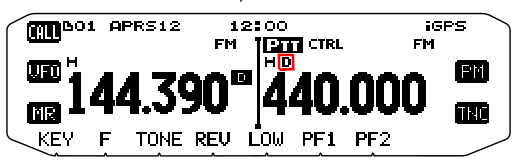I can explain almost every part of the Kenwood TM-D710(G) display except the letter "D" that appears on the second line of the B band next to the power level. I've poured over the manual and can't find any reference to what that indicates. I've only seen it on the B band, and I haven't seen any setting that turns it off.
1 Answer
According to the manual, it says "Appears while using the External data band", and all of the images of the display in the manual show it only appearing on the B band.
However, menu setting (according to the manual, again) 517 allows you to set how the external TNC data band setup is defined (A band, B band, Tx on A and Rx on B, or Tx on B, Rx on A).
I suggest you give the whole manual a thorough read-through - many radios that have APRS and built-in TNCs have many many settings that can be overwhelming. I have a Yaesu FT-2DR that I have to check the manual for regularly just because I forget which settings are kept where ...
I hope this is useful - I am not really sure that it is, as I am not familiar with that specific radio, and only downloaded the manual to see what it said in there.
-
1$\begingroup$ Looks like you're right, when I change the External Data Band (option 918 on the 710G), it moves that "D". I got that confused with the Internal Data Band (option 930 on the 710G), which is indicated with a "highlighted D" as shown in the screenshot in the A band to the right of 144.390. Thanks for tracking that down! $\endgroup$– K0SWECommented Dec 28, 2020 at 0:55