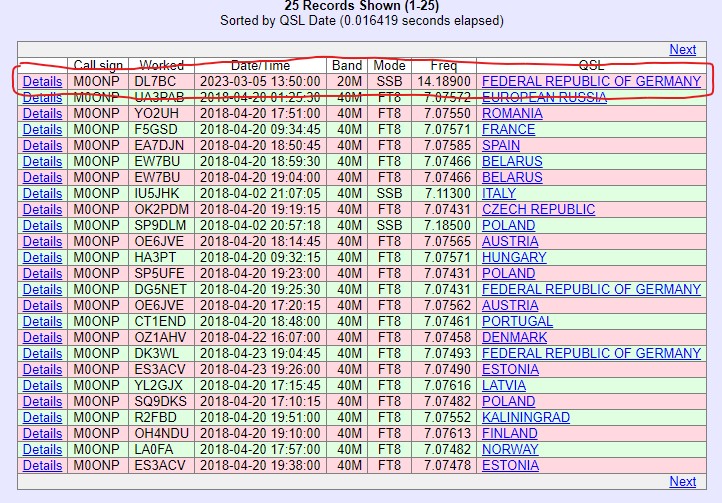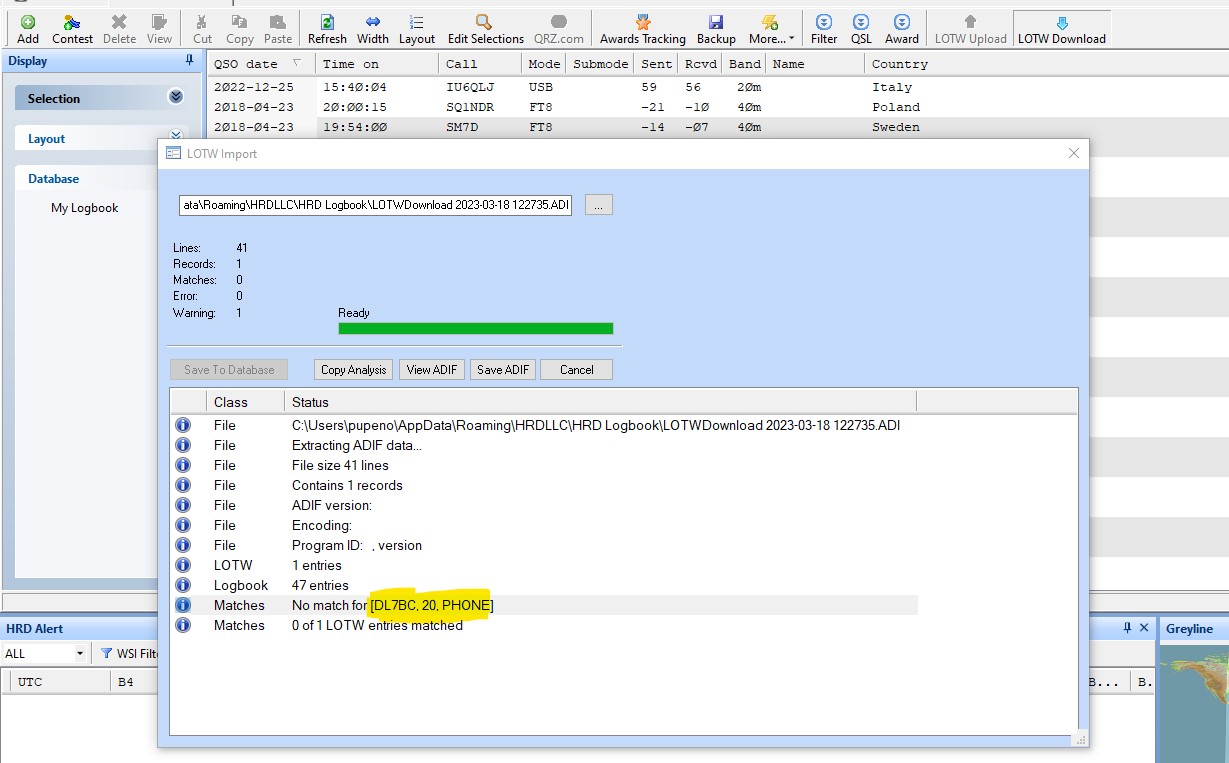I have various computers that I use for ham radio and I use Ham Radio Deluxe as my main ham radio app, especially it is my logbook. I'm trying to use LotW as a way of synchronizing my logbook among computers.
I created 1 entry in one computer, uploaded it to LotW and I can see it there:
but when I do a LotW import, I get this:
How do I import that entry into my other computer's HRD?